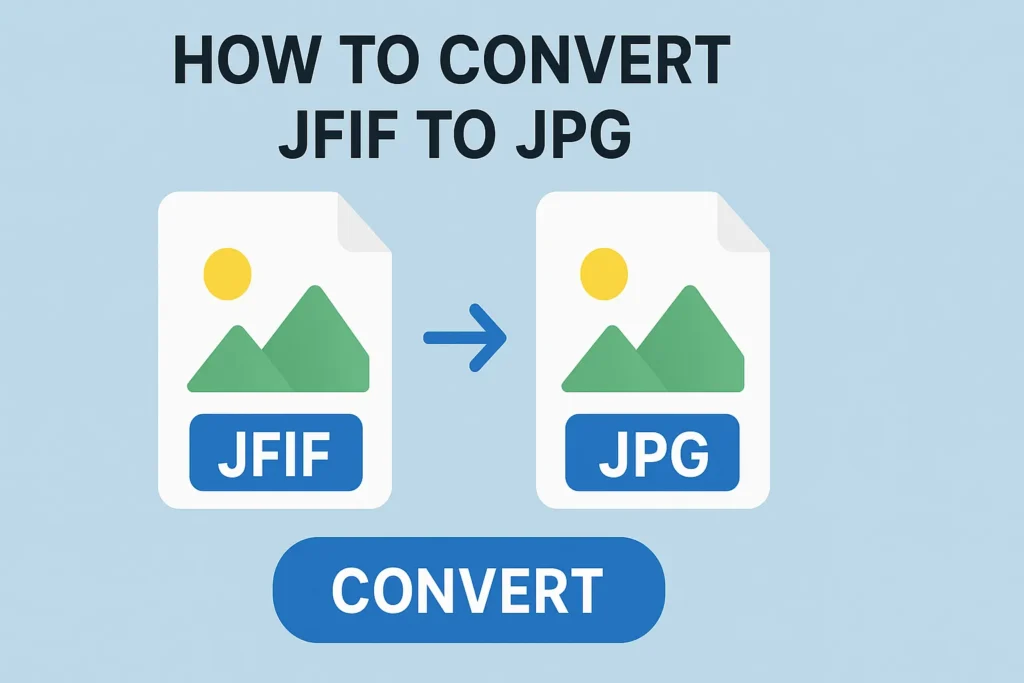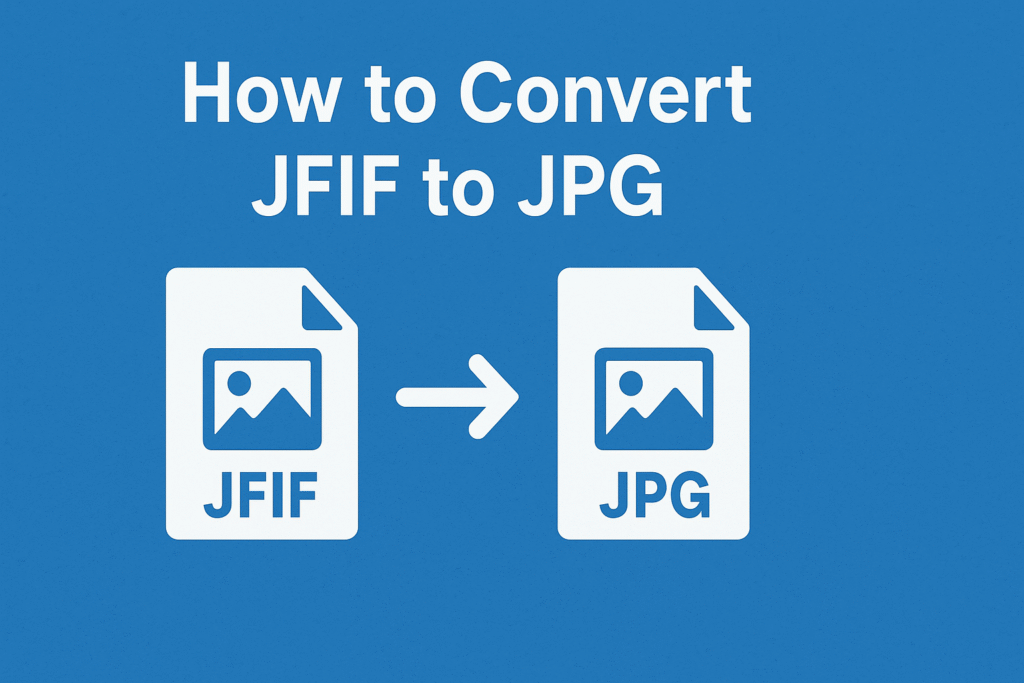You’ve just saved an image and expected a .jpg file. Instead, you’re staring at .jfif. Now what? You try to upload it the site says “unsupported format.” You attempt to edit it your software refuses to open it. Sound familiar?
If you’ve run into this problem, don’t worry, you’re far from alone. And the fix is easier than you think. The solution is a JFIF to JPG Converter, a tool designed to turn that frustrating file into a universally accepted image format with just one click.
Whether you’re on Windows 10, downloading from the web, or just dealing with weird defaults, a reliable JFIF to JPG Converter lets you convert your image in seconds no installs, no cost, and no quality loss.
What is a JFIF File, Anyway?
JFIF stands for JPEG File Interchange Format, a technical sounding name for a not so useful file extension. It’s closely related to JPG but with extra metadata that most users don’t need. Unfortunately, many systems, especially Windows 10, save images as .jfif by default.
This wouldn’t be a big deal if websites and apps treated JFIF like JPG. But they don’t. So when you try to upload a JFIF file to your portfolio, store, form, or editor, you often get hit with an error. That’s when you start Googling things like:
- How to convert JFIF to JPG
- jfif to jpg windows 10
- Change JFIF to JPG
You don’t need a tech tutorial or registry hack. What you need is a clean, fast, and free JFIF to JPG Converter, the kind that just works.
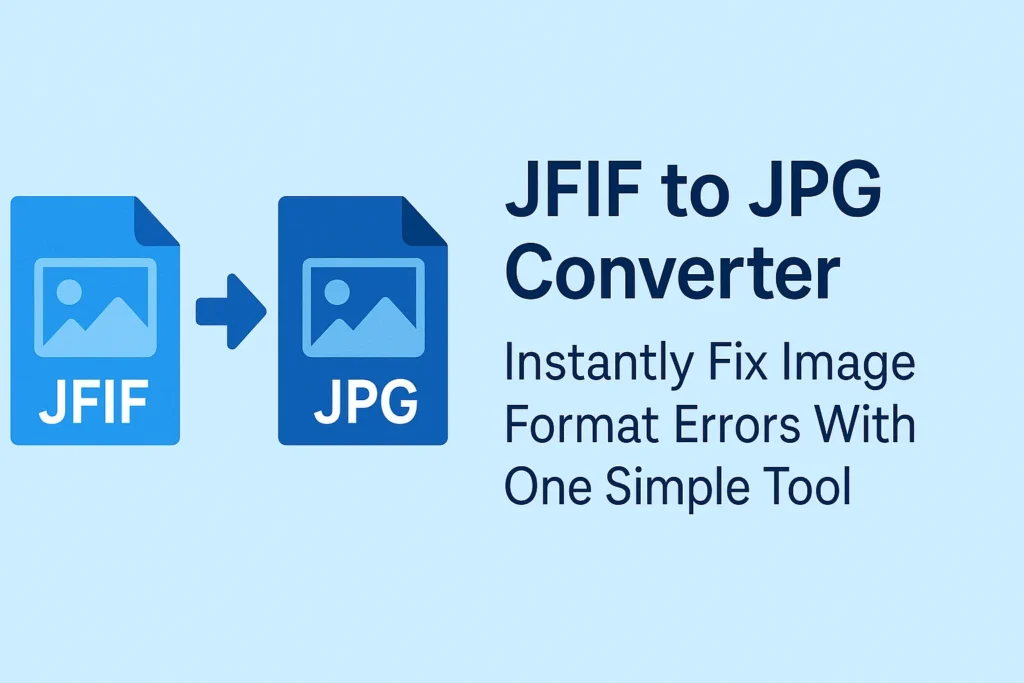
What Does the JFIF to JPG Converter Do?
A good JFIF to JPG Converter doesn’t just rename your file. It performs a real file conversion, reformatting the data inside the image to match the standard JPG structure. This ensures your file is accepted everywhere, from email clients to web uploaders, design tools, and CMS platforms.
This is important because converting JFIF to JPG the wrong way, like changing the extension manually, can leave you with a broken or unreadable file. Our converter solves that issue completely.
Why You Should Use a JFIF to JPG Converter
Here’s the bottom line: JPG is the most widely accepted image format on the internet. Whether you’re:
- Uploading to websites
- Editing in Photoshop
- Embedding images in documents
- Sending images via email
- Listing products online
… JPG just works. JFIF, on the other hand? Not so much.
With a JFIF to JPG Converter, you get:
- Compatibility with all major tools and platforms
- High quality image output
- No file errors or upload rejections
- Quick, no hassle image fixes
- The ability to convert from .jfif to .jpg in seconds
It’s not about being tech savvy; it’s about keeping your workflow smooth.
Key Features of Our JFIF to JPG Converter
You’ve probably come across converters that promise fast results but trap you with paywalls, low res exports, or sketchy download links. Ours isn’t that.
Here’s what makes our tool different:
1. Completely Free
There are no hidden charges, no trial limits, and no “Pro” version. This is a free JFIF to JPG converter from start to finish.
2. No Signups or Subscriptions
You don’t need to enter your email or make an account. Just visit, upload, and convert.
3. End to End Encrypted
Your files are processed securely and deleted immediately after. Your data never gets stored or analyzed.
4. Cross Device Support
Whether you’re on a desktop, laptop, tablet, or phone, this tool works in any browser, on any device.
5. Batch Conversion Support
Need to convert multiple JFIF files at once? Go for it. Our JFIF to JPG Converter handles bulk uploads with ease.
6. Fast & Lightweight
Conversion takes less than a second per image seriously. You’ll go from .jfif to .jpg in no time.
How to Convert JFIF to JPG in Seconds
Here’s how easy it is to use:
- Open the converter on your browser
- Upload your .jfif file(s)
- Click the “Convert” button.
- Download the output .jpg.
No downloads. No waiting. No compression or quality loss. You’ll have a clean .jpg image ready to upload, edit, share, or print.
Still asking yourself how to convert a JFIF to JPG or how to change JFIF to JPG without installing software? This is your answer.
Who Is This Tool Made For?
Everyone. Seriously.
- Designers dealing with client files
- Developers are prepping site images.
- Freelancers uploading project assets
- Students are submitting school assignments.
- eCommerce sellers organizing product photos
- Social media creators are optimizing posts.
- Every day, users are cleaning up messy downloads.
If you’ve ever hit a file error or upload fail because of a .jfif, this JFIF to JPG Converter is exactly what you need.
Common Scenarios Where JFIF to JPG Saves You
- Your screenshot is saved as .jfif and won’t upload to a form.
- You downloaded images from the we,b and your site doesn’t accept the format.
- You’re using design tools that reject.JFIF files.
- Your email client won’t preview JFIF images properly
. - You’re trying to optimize SEO, but your CMS won’t read the file.
This isn’t rare. More than 10,000 people per day search for ways to convert JFIF to JPG or solve similar problems. They all hit the same wall, and a converter like this clears the path.
The Power of One Simple Fix
You don’t need to be technical. You don’t need to learn new software. All you need is a no nonsense JFIF to JPG Converter that works fast, respects your privacy, and never charges a dime.
If you’re wondering things like:
- How to convert JFIF to JPG in Windows 10
- What’s the best JFIF to JPG converter free online
- How to turn JFIF to JPG without losing quality
- How to change JFIF to JPG without installing anything
…you’ve already found the solution.
Final Words: Clean Images, No Headaches
The internet is full of tools, but very few are built with you in mind, clean, quick, respectful of your time, and data. Our JFIF to JPG Converter exists because this problem is common, annoying, and surprisingly overlooked.
Now you don’t have to deal with it ever again.
- It’s easy
- It’s fast
- It’s free
- It works on every device.
- It supports batch conversion.
- It keeps your files private.
- And most importantly, it works every time.
.
Next time your image saves as .jfif and you’re stuck, skip the stress. Just open the converter, drop the file, and walk away with a clean .jpg, no installs, no errors, no drama.
FAQs About JFIF to JPG Converter
1. What is a JFIF file, a nd why can’t I upload it?
A JFIF file (JPEG File Interchange Format) is a variation of the JPG format, often created by Windows or some browsers when saving images. While it’s technically similar to JPG, many platforms don’t recognize it. That’s why you may get errors when uploading or editing JFIF files. A JFIF to JPG Converter solves this instantly by turning your .jfif into a standard .jpg file.
2. How do I convert JFIF to JPG without installing anything?
The easiest way is by using a browser based JFIF to JPG Converter. Simply upload your .jfif file, hit “Convert,” and download the .jpg version. No software, no signups, no hassle. This method works on any device, including mobile.
3. Is the JFIF to JPG Converter free?
Yes, it’s 100% free. No hidden fees, no trial limits, no watermarks. Our free JFIF to JPG Converter is built to solve a common problem without asking you to pay for basic functionality. You can convert unlimited files, anytime.
4. Will converting JFIF to JPG reduce image quality?
Not at all. A proper JFIF to JPG Converter maintains the original image quality during conversion. You’re not compressing or resizing, just changing the format to ensure compatibility.
5. Can I use this tool on Windows 10, Mac, or mobile?
Absolutely. The converter works directly in your browser, so it’s compatible with Windows 10, macOS, Android, iOS, Linux, and Chromebook. Whether you’re at home or on the go, you can easily convert JFIF to JPG on any device.
6. Why does Windows 10 save images as JFIF instead of JPG?
Windows 10 sometimes defaults to saving images as JFIF due to system level MIME settings. This can be confusing and frustrating. Instead of changing system files, it’s much safer and faster to use a JFIF to JPG Converter to fix the file format in seconds.